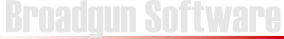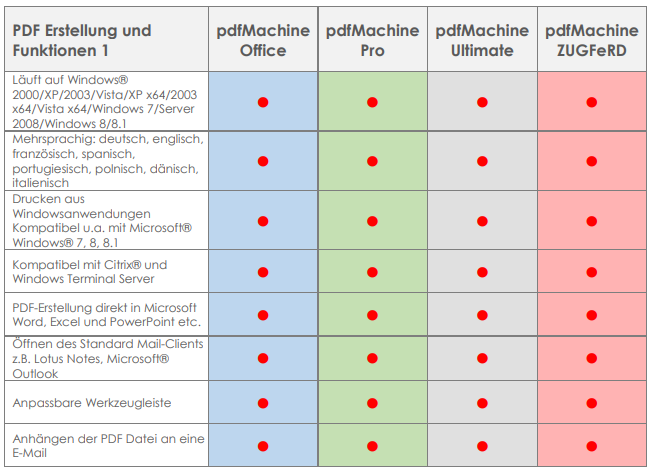pdfMachine Ultimate
Includes the entire functionality of pdfMachine Pro. In addition, the program has a parameter control and a Word mail merge function to automate office workflows.
pdfMachine Ultimate is the ideal version to connect to your merchandise management system.
The example of Microsoft Dynamics NAV (Navision) clearly shows what parameter control can achieve:
If an offer or an invoice is to be created and sent to the recipient as a PDF file by e-mail, this is done at the push of a button in direct dispatch from Navision in conjunction with pdfMachine Ultimate, without you having to worry about anything.
Show more
It is also possible to automatically save the document in a predefined directory or archive.
Afterwards the dispatch is automated by e-mail, because pdfMachine Ultimate receives the invoice recipient's address and the text (parameters) used in the e-mail from the ERP system - in this case Navision.
A convenient possibility is the use of the "split" parameter to split a single print stream, for example when sending invoices to many customers at the end of the month, in the described way and to send invoices to different recipients.
By activating the parameter control in the options of pdfMachine, you have a powerful tool for automating processes in conjunction with any other software system, which is absolutely unique in this form and capability.
#_ email itnt@broadgun.de _# #_ savepdf c:testitnt1.pdf _# #_ StationeryEnableStationeryAllPages 1 _# #_ StationeryPathStationeryAllPages C:pdfbroadgun/stationery0504.pdf _# #_ StationeryOnTopStationeryAllPages 1 _# #_ emailsubject Broadgun invoice no. 5983.pdf _# #_ docname invoice _# #_ emailbody Hello, _# #_ embed c:short_descriptionpdfMachine.pdf _#more information
show less
pdfMachine Ultimate
combines the strengths of Microsoft Word and pdfMachine.
With this function, personalized letters, invitations, offers, etc. can be sent automatically as a serial letter document in PDF format. This not only makes it easier to send e-mails company-wide, but also saves valuable time when preparing e-mailing campaigns.
The opportunity to maintain a personal approach is proven to promote sales. Studies have shown that documents without a salutation are far less successful than personalised letters.
Typical areas of application are sales and marketing departments that no longer have to work without personal contact when sending mass e-mails at low cost.
After installing the pdfMachine, create your serial letter as you are used to in Microsoft Word. (See graphic 1)
Step 2:
Open the menu item "Mail merge" in the menu bar of pdfMachine. (See graphic 2)
step 3:
After the selection the shown dialog opens and you have the possibility to configure some settings. Usually, however, the technical default settings should be sufficient to use the function. After pressing the "OK" button the mail merge starts and the files are sent by e-mail.
Step 4:
After completion you will receive a confirmation message informing you of the successful dispatch.
done!
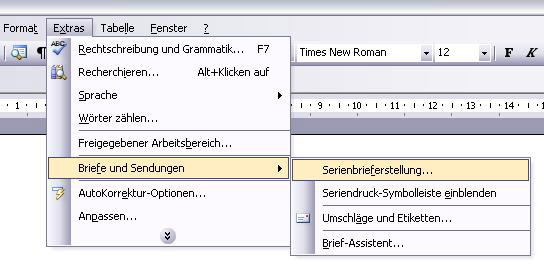
Step 1
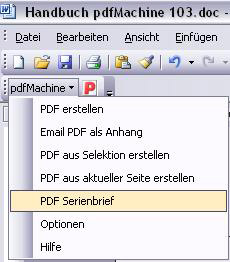
Step 2
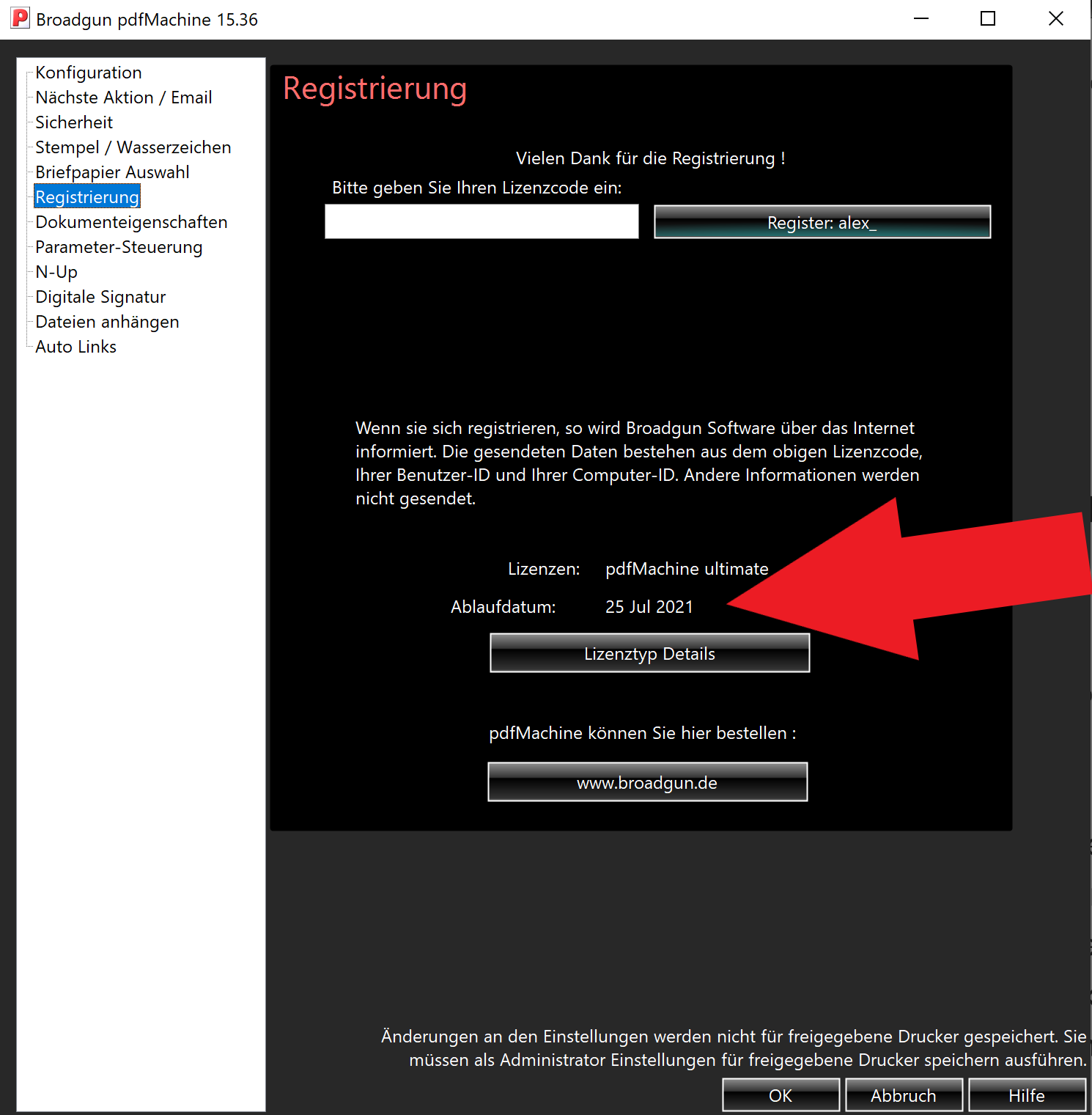
pdfMachine version protection
Keep up to date
pdfMachine - Version protection within the frame of BroadgunService +1 or BroadgunService +2
PdfMachine version protection
The version protection always exists free of charge for you in the first year of the initial license. Optionally, you can purchase this protection directly with your first order by selecting "+1" or "+2" for an additional one or two years. The protection starts after the license key(s) has/have been sent to you. Later extensions can be purchased for a period of one or two years. After registration of the version protection, your existing expiration date will be extended for the respective purchased period by one or two years. From the third year onwards, a new license is required. Please contact us for a non-binding offer.
What advantages does version protection offer me?
show more
Please note: Your existing license is only valid for versions of pdfMachine that you purchased before the expiration date of the version protection.
What happens when my version protection expires?
If your version protection expires, your current pdfMachine version will of course still work. However, you are only entitled to install new versions again once version protection is in place. To do this, select BroadgunService +1 or BroadgunService +2 in the shop. This is entered into the registration in the form of an additional license key. Should you install more recent versions despite the lack of version protection, your existing Office, Pro, Ultimate or ZUGFeRD version will become a demo version.
show less
Demoversion -
Safe and easy!
Before you decide to buy a license, you can test all products extensively to make sure that the programs meet your requirements and wishes.
You can find the free demo versions in our download area. The only limitation of the demo version is an advertisement field at the bottom of the created PDF file.
The field disappears after entering the license key, which you can order from us in the Shop or by fax or telephone. A new installation of the software is not necessary. Should you require further information or have any questions, please do not hesitate to contact us by phone via our Call me back service.