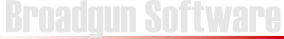pdfMachine Installation Guide:
Installation is that easy
To get you started quickly and easily, you will find brief installation instructions on the following pages. To be able to download the software, please use this Download-Link .
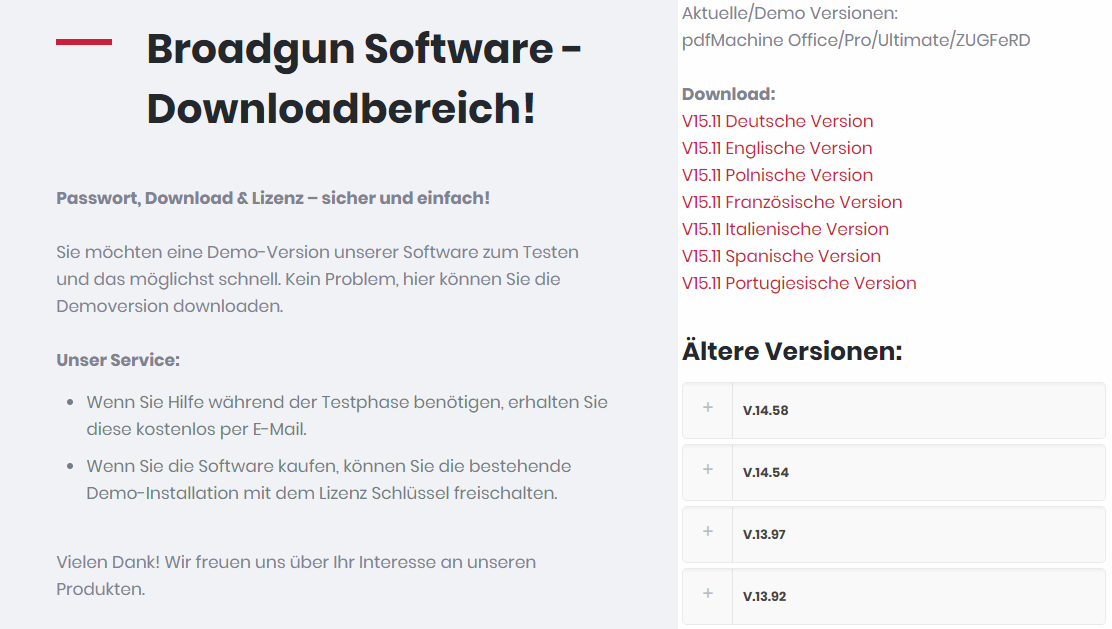
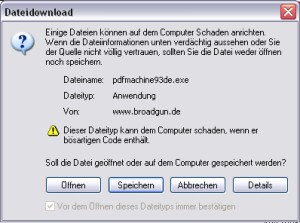
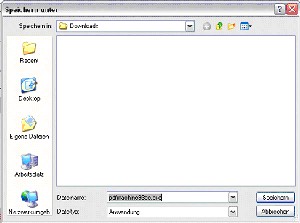
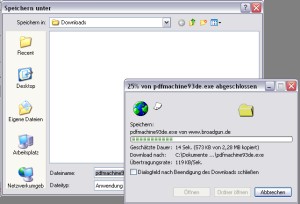

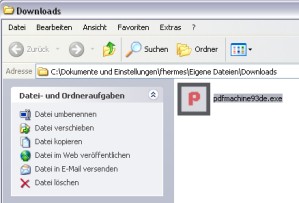
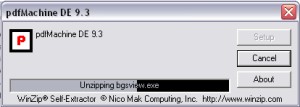

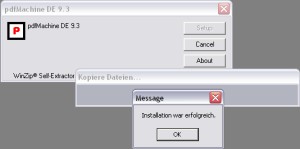
Have fun testing.
Your Broadgun Software Team