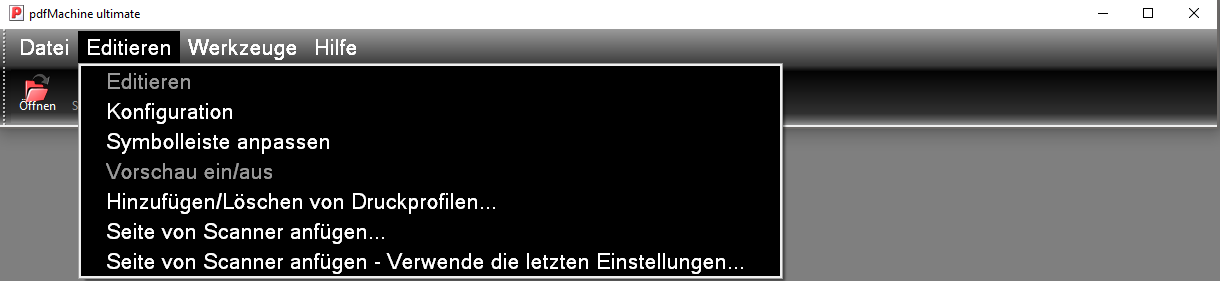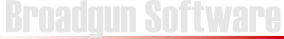pdfMachine - instructions
«PdfMachine» works so easily
1. Open the document
Open a document from any program that is to be printed.
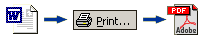

2. Print the document
Select “Print” from the “File menu”.
3. Select printer
Select the printer «Broadgun pdfMachine» and click on «OK» or «Print».
Select “Print” from the “File menu”.
3. Select printer
Select the printer «Broadgun pdfMachine» and click on «OK» or «Print».
4. PDF file preview with option selection
The window shown opens with a preview of the PDF file that has already been created in Adobe Acrobat Reader. You can get the reader free of charge on the Internet.
to open
The dialog for opening and editing existing PDF documents opens.
The window shown opens with a preview of the PDF file that has already been created in Adobe Acrobat Reader. You can get the reader free of charge on the Internet.
to open
The dialog for opening and editing existing PDF documents opens.
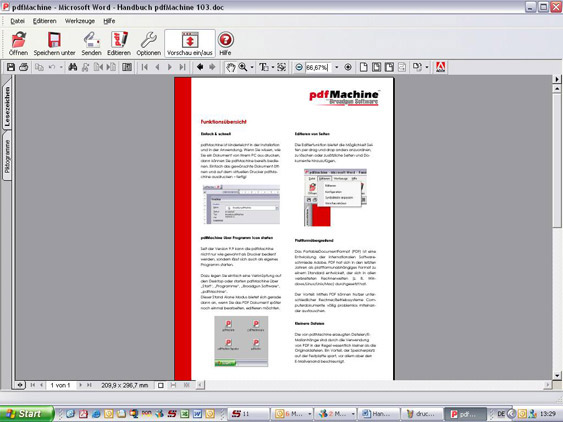
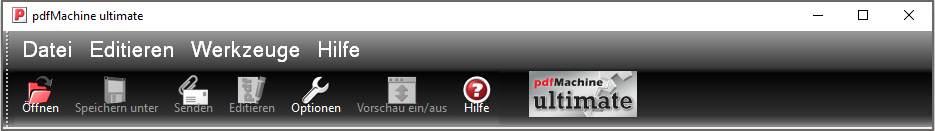
Registration of the pdfMachine
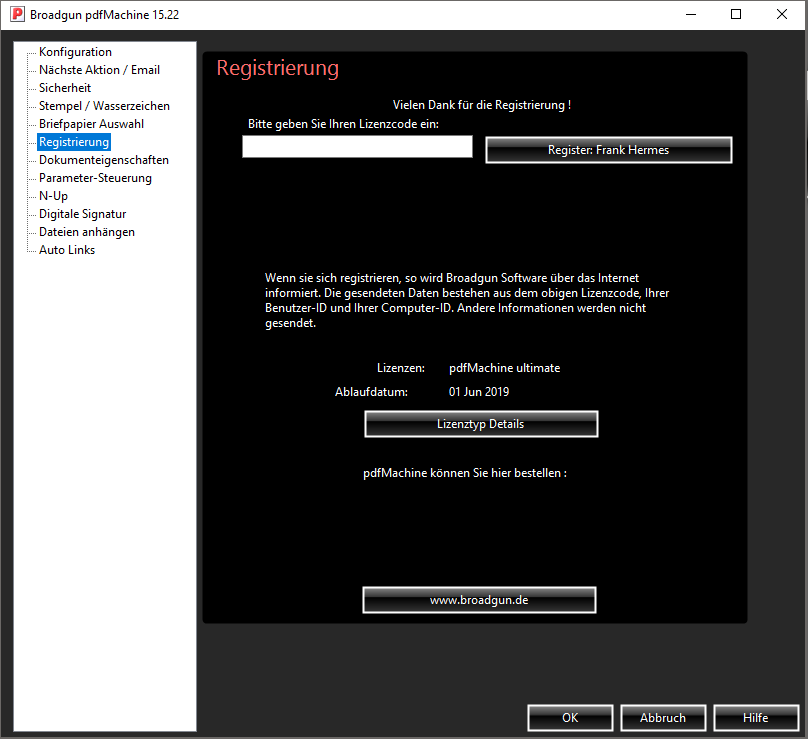
Configuration / settings
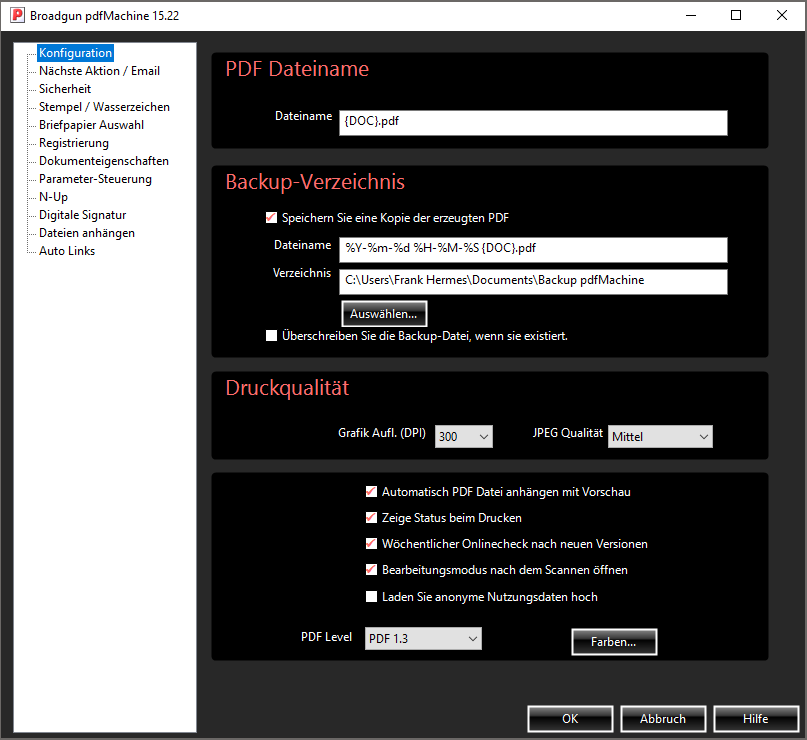
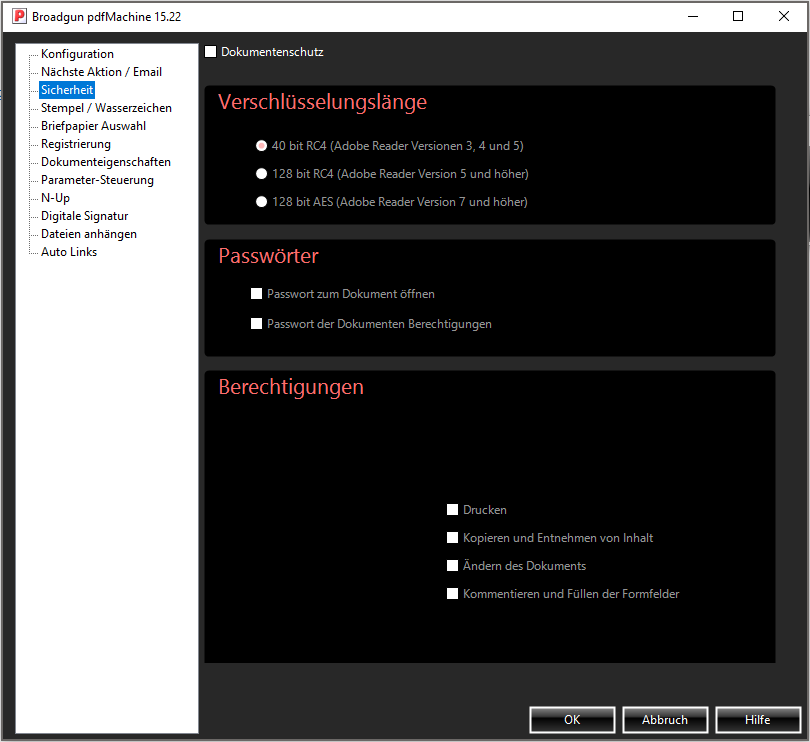
safety
pdfMachine supports PDF encryption up to 128 bit. This corresponds to the security of internet banking. By entering passwords and assigning individual rights, you also limit the use of the document.
pdfMachine supports PDF encryption up to 128 bit. This corresponds to the security of internet banking. By entering passwords and assigning individual rights, you also limit the use of the document.
Text watermark
Here you can store and design a simple diagonal text watermark. If the function is activated, every document contains a watermark in the print result.
Here you can store and design a simple diagonal text watermark. If the function is activated, every document contains a watermark in the print result.
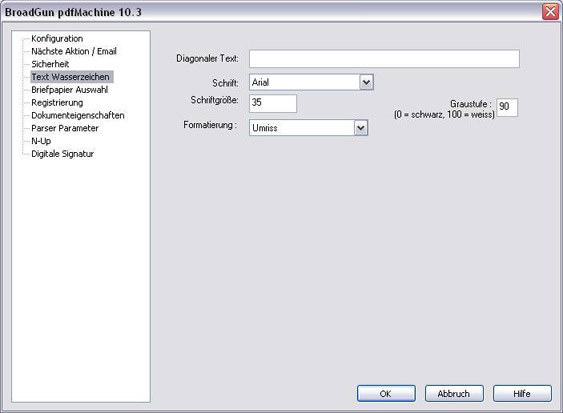
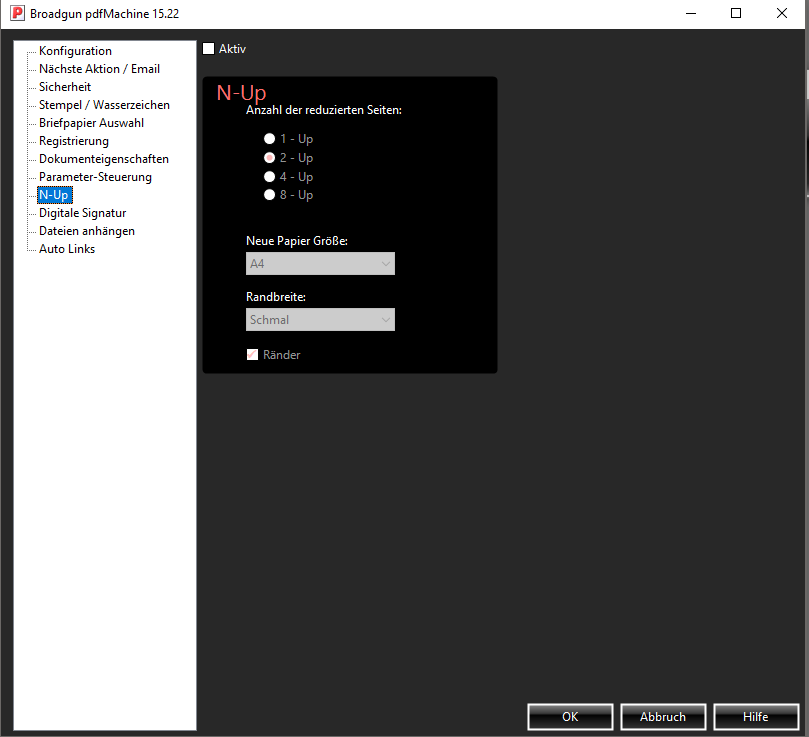
N-Up / Combine multiple document pages on one sheet
With this function you can combine several pages of any document on one sheet. This facilitates z. B. the overview for documents with many pages; but can also lead to very large documents being compressed.
With this function you can combine several pages of any document on one sheet. This facilitates z. B. the overview for documents with many pages; but can also lead to very large documents being compressed.
Editing of pages
The editing function offers the possibility of rearranging pages by dragging and dropping them, deleting them or adding additional pages and documents.
The editing function offers the possibility of rearranging pages by dragging and dropping them, deleting them or adding additional pages and documents.