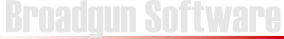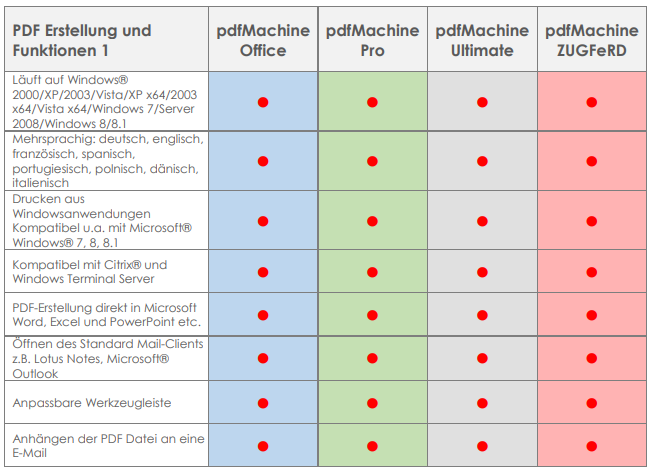pdfMachine Office
It can be so easy to send documents!
What is pdfMachine?
pdfMachine is a unique tool for electronically creating, editing, signing and sending cross-platform 1:1 copies of your PC documents - all in a single operation - convenient and user-friendly.
In addition, pdfMachine works from any application under Windows 7/Windows 8/Windows 10.
What can pdfMachine do?
Effortlessly convert your reports, presentations, calculations, quotations, offers, invoices, drawings or other important documents of all kinds directly from your software program into the universal and unchangeable PDF format.
And this is how it's done.
Operate the pdfMachine the way you are used to when printing, but select the "Broadgun pdfMachine" instead of your usual printer. Done!Show more
If desired, fine adjustments such as security settings, print resolution or the selection of an individual letter paper can of course be made using a convenient function selection.
The latter makes particular sense if you want to send your business mail professionally on your own stationery.
Of course, pdfMachine can be used to conveniently merge any number of documents from different printable applications such as MS Word, MS PowerPoint, industry-specific programs, CAD or merchandise management software into a single PDF file.
Even after “printing” the PDF file, you can move any pages within the document, add, delete or even mix the contents of previous PDF files.
You can even create an electronic signature (pdfMachine Pro) yourself or integrate it from third-party providers in order to legally sign PDF documents.
PdfMachine Ultimate unfolds its special capabilities in connection with your e-mail program and other applications. With the powerful parameter control, pdfMachine Ultimate can now be completely B. can be integrated into commercial software solutions or into technical and industry-specific system landscapes.
It does not matter whether the programs and solutions are from SAP, Navision, MS Dynamics NAV, RIB software, Sage, Lexware, Nemetschek, or Autocad. Out. Finished!
Show less
pdfMachine: ingeniously simple - simply ingenious!
In the screenshots section we show you the pdfMachine "in action".
See for yourself how easily and intuitively cross-platform documents can be created.
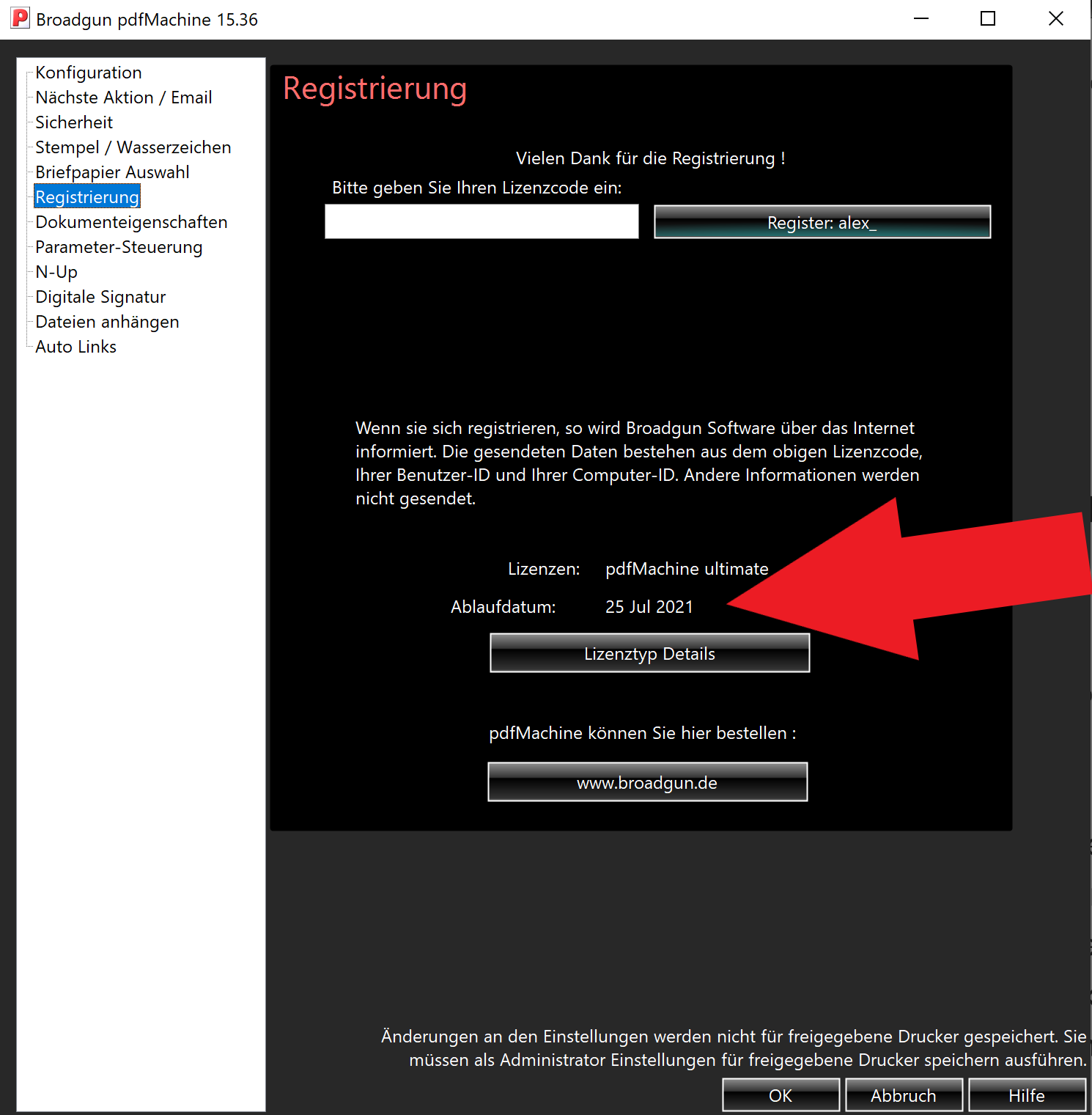
pdfMachine version protection
Keep up to date
pdfMachine - Version protection within the frame of BroadgunService +1 or BroadgunService +2
PdfMachine version protection
The version protection always exists free of charge for you in the first year of the initial license. Optionally, you can purchase this protection directly with your first order by selecting "+1" or "+2" for an additional one or two years. The protection starts after the license key(s) has/have been sent to you. Later extensions can be purchased for a period of one or two years. After registration of the version protection, your existing expiration date will be extended for the respective purchased period by one or two years. From the third year onwards, a new license is required. Please contact us for a non-binding offer.
What advantages does version protection offer me?
show more
Please note: Your existing license is only valid for versions of pdfMachine that you purchased before the expiration date of the version protection.
What happens when my version protection expires?
If your version protection expires, your current pdfMachine version will of course still work. However, you are only entitled to install new versions again once version protection is in place. To do this, select BroadgunService +1 or BroadgunService +2 in the shop. This is entered into the registration in the form of an additional license key. Should you install more recent versions despite the lack of version protection, your existing Office, Pro, Ultimate or ZUGFeRD version will become a demo version.
show less
Demoversion –
Safe and easy!
Before you decide to buy a license, you can test all products extensively to make sure that the programs meet your requirements and wishes.
You can find the free demo versions in our download area.The only limitation of the demo version is an advertisement field at the bottom of the created PDF file.
The field disappears after entering the license key, which you can order from us in the Shop or by fax or telephone. A new installation of the software is not necessary. Should you require further information or have any questions, please do not hesitate to contact us by phone via our Call me back service.