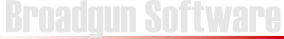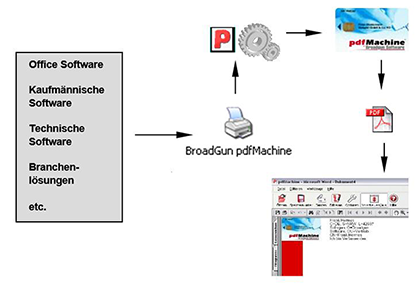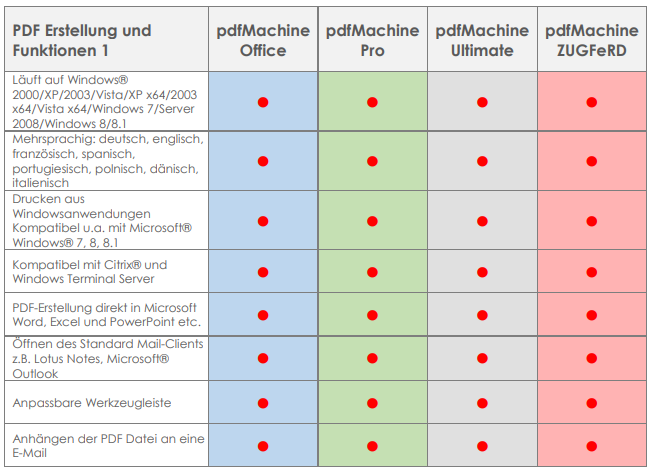pdfMachine Pro
Advanced Digital Signature.
Includes the full functionality of pdfMachine Office. In addition, pdfMachine Pro has the option to digitally sign PDF documents (electronic signature) and attach files.
With pdfMachine Pro you can create and sign your PDF documents with one "click" and protect them against future changes.
Due to its ease of use, pdfMachine Pro opens the door to electronic signatures especially to small and medium-sized companies. They can now also use cost-effective e-mail for business-critical transactions.
The functionality of the tool in combination with an advanced certificate of a trust center is based on the regulations of the German Signature Act (SigG) and the European Union Directive (SigV).
Digital certificates are issued by commercial certification authorities, trust centers or by the internal security administrator or the company's IT managers. In the latter case it is a so-called free simple certificate.
How does it work?
Step 1:Select the printer "Broadgun pdfMachine" from your program and activate the function "Digital signature" in the options. Create your own certificate or adopt the certificate of the trust center.
Step 2:
Make your personal settings and design and position your signature if necessary. It will later be displayed in the PDF file, as shown in the example.
Step 3:
Now confirm the process, for example by entering the PIN of the certificate, and complete the printing process as usual.
After completion, you will see the signed PDF document, which can now be sent immediately and protected by your digital signature via e-mail. The recipientand can read and check its authenticity.
pdfMachine version protection
Keep up to date
pdfMachine - Version protection within the frame of BroadgunService +1 or BroadgunService +2
PdfMachine version protection
The version protection always exists free of charge for you in the first year of the initial license. Optionally, you can purchase this protection directly with your first order by selecting "+1" or "+2" for an additional one or two years. The protection starts after the license key(s) has/have been sent to you. Later extensions can be purchased for a period of one or two years. After registration of the version protection, your existing expiration date will be extended for the respective purchased period by one or two years. From the third year onwards, a new license is required. Please contact us for a non-binding offer.
What advantages does version protection offer me?
show more
Please note: Your existing license is only valid for versions of pdfMachine that you purchased before the expiration date of the version protection.
What happens when my version protection expires?
Wenn Ihr Versionsschutz abläuft, funktioniert Ihre aktuelle pdfMachine-Version selbstverständlich weiterhin. Sie sind jedoch erst wieder berechtigt, neue Versionen zu installieren, wenn der Versionsschutz besteht. Hierfür wählen Sie im Shop den BroadgunService +1 oder BroadgunService +2 in Form eines zusätzlichen Lizenzschlüssels in die Registrierung eingegeben wird. Sollten Sie trotz fehlendem Versionsschutz aktuellere Versionen installieren, so wird Ihre bestehende Office, Pro, Ultimate oder ZUGFeRD Version zu einer Demoversion.
show less
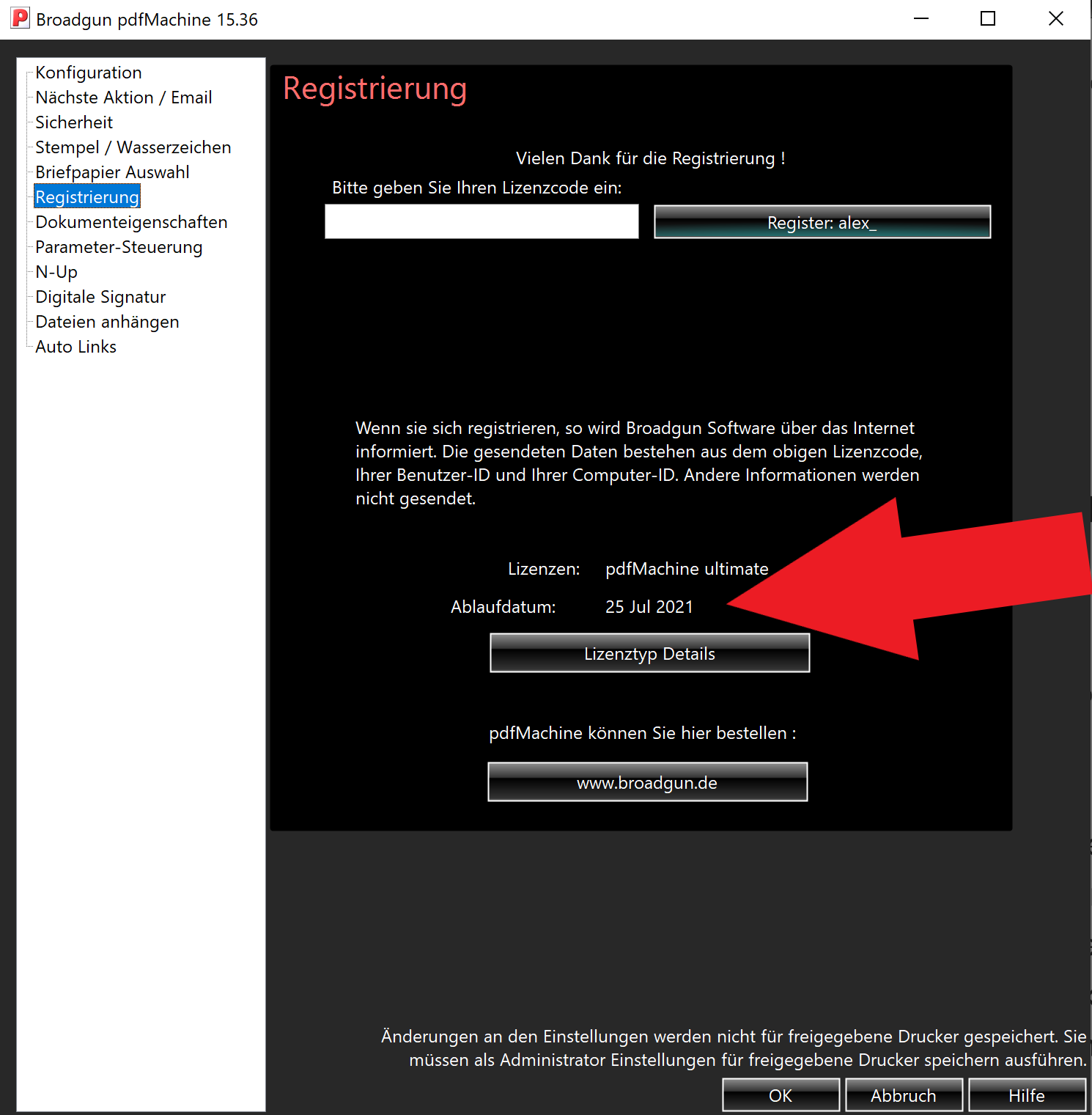
Demoversion –
Safe and easy!
Before you decide to buy a license, you can test all products extensively to make sure that the programs meet your requirements and wishes.
You can find the free demo versions in our download area.The only limitation of the demo version is an advertisement field at the bottom of the created PDF file.
The field disappears after entering the license key, which you can order from us in the Shop or by fax or telephone. A new installation of the software is not necessary. Should you require further information or have any questions, please do not hesitate to contact us by phone via our Call me back service.